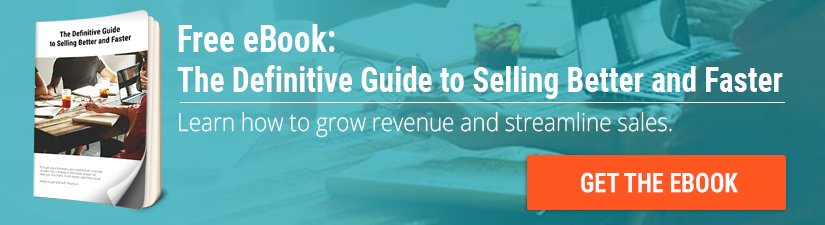The days of tailoring emails to individual leads is long gone: Today, we operate in the world of automated email marketing. And that’s great: email automation is a remarkably powerful tool that today’s marketers and salespeople can use to save time and effort. Instead of nurturing leads along the path to becoming buyers and clients one by one, automation lets you nurture many prospects all at the same time.
But there’s a big caveat to all of this positivity regarding email automaton: If you are doing it wrong, instead of helping you retain and grow your customer base, email automation could be costing you sales and clients.
Not sure if you’re doing it right? Here are some examples of the dos and don’ts of email automation.
Don’t: Send too many emails.
The obvious benefit to email automation is that it makes it so much easier to send a huge number of emails: You no longer have to craft an individual email for each recipient. But the problem here is that this ease makes it much easier for you to become overzealous in your outreach efforts.
Sending too many emails to your leads is one of the surest ways that you’ll annoy your contacts, which is a surefire way to get them to unsubscribe from your email list. If they’ve unsubscribed, you can’t sell them anything (duh), and that means that you’ve wasted a lot of time and money acquiring them as a lead to begin with. No one wants to put in the effort to acquire a lead and nurture them just to scare them off with too many emails.
Do: Strike a balance between quality and quantity.
Your emails should be spread out so as to not inundate and annoy your leads, and you should make sure that each email offers value to the recipient. If it doesn’t offer value, then it really isn’t necessary.
Every industry will be different, and it’ll take some trial and error to find the right balance, but once you do you and your customers will be a lot happier. Try conducting a/b testing on your email sequences to determine the email cadence and timing that works best for your ideal customers, and continue to test this sequence every few months to make sure your efforts are still being effective.
Don’t: Lump all of your contacts together.
This should go without saying, but not every contact in your email list should be receiving every email that you blast out. Individuals who have already made a purchase shouldn’t be receiving the same emails as those who have never bought; those who are very active on your site shouldn’t be receiving the same emails as someone who visited your site once and never came back.
But if you are treating every contact in your email list the same way, then chances are good that whenever you send out an email (any email), it goes out to your entire list. This isn’t just ineffective; it’s also probably costing you customers and sales.
Unless you are introducing a new product or service, then there really isn’t going to be any email that should go out to your entire database of contacts. Committed customers who receive the same emails as prospects are going to get annoyed that they are receiving emails that don’t apply to them; prospects who receive the same emails as current customers may get confused by your tone or message. Either way, it’s bad for your business.
Do: Segment your email list.
Email list segmentation refers to the process of splitting your email list into different groups (or segments) which you can then target with specific email content. This way, you can be sure that only the right people are getting each email. No more annoying customers and scaring away leads, huzzah!
The right marketing automation software can help you do this easily and seamlessly. HubSpot, for example, offers a Visual Workflows App that allows users to create targeted emails based on dozens of criteria (both related to behavior and demographics).
Still not sure if segmentation is worth the effort? Well how about this: a study by the Direct Marketing Association has shown that 77 percent of email marketing ROI in 2015 came from segmented email campaigns, and that segmented emails generated 58 percent of all revenue. How’s that for incentive?
Don’t: Blindly assume that your campaigns are working.
How did you last automated email marketing campaign perform? If you’re not performing regular analysis, then you probably don’t know. If sales went up with your efforts, you’d probably assume that the campaign worked; and if they went down, then you’d assume that you missed the mark.
But all of this assumption is bad for business: It leaves a whole lot up in the air. Just assuming that an increase or decrease in sales is tied to the success or failure of your last campaign is setting you up for a rude awakening.
What if sales were up last quarter not because of your campaign, but because your sales team really crushed their quota? What if sales were down not because of any failure in your campaign, but because your online store had an issue causing customers to abandon their carts? If you just assume that things are going well or poorly without really diving into analysis, there’s no way of knowing what is working and what isn’t working in your email automation (or the rest of your business, for that matter).
Do: Analyze your campaign performance.
After each email campaign, it’s really important for you to analyze how the campaign performed. If you don’t do this, then you don’t really know what worked—and what didn’t. And there’s no better way to scare off your leads than to keep making the same mistakes over and over again in your emails. Who wouldn’t want to know how they can improve their efforts to make more money?
To remedy this, get into the habit of setting aside some time after each campaign where you really analyze your email data. Which emails worked and which ones didn’t? What frequency was ideal for your target customers? Did shorter subject lines perform better than longer ones? These are all important questions for you to have answers to, and you won’t know until you dive into the numbers.
Don’t: Forget to customize your emails.
Email automation makes it a lot easier for you to churn out huge amounts of emails at once, but if you aren’t careful then your customer is going to catch on really quickly that you’re just spamming them with generic content. And who wants that? I know I don’t.
That’s why customizing emails to your customers is so important. Something as seemingly insignificant as including the customer’s name in the salutation can be enough to help establish a relationship and keep that customer from immediately sending your email to the trash.
Do: Rely on Personalization Tokens to make customization easier.
Okay, so you want to customize your emails to each recipient. But how do you do that without wasting all of the time that email automation is supposed to be saving you? The answer is personalization tokens.

Most marketing softwares, like HubSpot (pictured below) give you the option to customize your emails with fields that will automatically fill in with information about your customer from your CRM. This can include things like the customer’s name (first and last), their company name, various dates, keywords, and more. Building these fields into your email templates allows you to customize your emails without wasting any time, which is sure to keep your customers happy.
Putting It All Into Practice
Email automation is a great way for your inbound marketing team to save time and effort while boosting your sales and conversions. But if you aren’t doing email automation the right way, then you’re probably actually losing sales and customers, which is obviously not good. Keeping these dos and don’ts in mind will help you stay on track in your efforts so that you are always moving in the right direction with your email automation efforts.