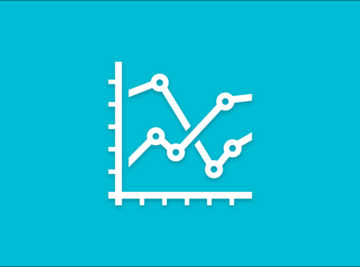Engaging with your visitors online will allow you to easily guide them directly to what they’re looking for. To uncover your visitor’s intent, there are a variety of inbound marketing strategies you can use. Four strategies we recommend are:
-
Pop-up surveys
-
Site search data
-
Customer interviews
-
Consulting with your support team
Take a minute to think about the last store you visited.
Perhaps it was a store in the mall or maybe it was your local hardware store. Were you greeted by someone when you walked in? Chances are you were, and it’s likely they asked you a question like “Is there anything I can help you find today?”
It’s such a simple, yet powerful question, as it immediately uncovers what the shopper is looking for and allows the salesperson to guide the shopper directly to the product they need. Has this happened to you before? I bet you bought the product once they put it in your hand. It’s hard to back out once they’ve given you EXACTLY what you came there to find!
So why do we treat our customers so differently when they try to do business with us online? Why wouldn’t we want to speak with them and learn what they came to find, in the same way we would want to hear from a customer who walks in the door?
Perhaps its that many marketers simply don’t know how to engage with visitors online. Many of us still think of a website as a static marketing tool, much like a digital brochure. It doesn’t need to be this way. Uncovering your visitor’s intent is easier than ever. Here are 4 strategies from the inbound methodology you can do today to start speaking to and learning from your website’s visitors.
Use A Pop-Up Survey
 What better way to learn what your visitors are looking for than to hear it in their own words. Pop-up surveys are one of the easiest ways to do just that. Free tools like Hotjar let you create a pop-up survey in minutes.
What better way to learn what your visitors are looking for than to hear it in their own words. Pop-up surveys are one of the easiest ways to do just that. Free tools like Hotjar let you create a pop-up survey in minutes.
Try asking simple questions like “What were you looking for?” or “What are some ways we can improve this page?”
Most tools will let you select if the survey should appear on page-load, on scroll or on exit-intent. I’ve found that exit-intent tends to provide the best results.
Review Your Site Search Data
 Hopefully the Google Analytics site search capability is already set up and collecting data on your site. If it is, you’re already sitting on a gold mine of information that can inform you of the most common tasks your visitors are trying to achieve.
Hopefully the Google Analytics site search capability is already set up and collecting data on your site. If it is, you’re already sitting on a gold mine of information that can inform you of the most common tasks your visitors are trying to achieve.
To see this report, go to Behavior > Site Search > Search Terms. If it’s not yet configured, simply click over to you admin area and you’ll be up and running in minutes.
Start by analyzing your top searches. Is there anything that suprises you? If there’s a high volume of searches for the same term, you may want to place a call-to-action for this content on your homepage, or even place it in your primary navigation. Make it easier for your users to find this content.
See which terms have a high search exit percentage. If people are exiting your site after doing a search, you’re either not giving them what they need, or not doing enough to keep them on site once they’ve found it.
Try filtering the searches for terms that contain the words who, what, where, when and how. What questions are your visitors asking? These terms are perfect topics to turn into blog posts.
Interview Your Customers
Once you’ve gathered some initial assumptions – test them! Try recruiting your website visitors using a pop-up survey, or email to your customer base. Schedule time to do a screen-share and observe how they interact with your website. This might help you uncover:
- Are users getting stuck on a certain step in your registration process?
- What information do they review on your website before requesting a quote or making a purchase?
- Where are the bottlenecks? Are they navigating down dead-end paths before switching over to search out of frustration?
- What did they find annoying? What did they really like?
While you’ll definitely want to include your current customers, it’s a good idea to run tests with non-customers as well. This will give you a more balanced view of what’s working well and what isn’t.
Talk To Your Support Team
Your support team is often on the front-lines of the customer experience. They hear the good, bad and ugly on a daily basis. If you’re lucky, they keep a log of the most frequently asked questions and possibly have assembled these questions into an FAQ or knowledge base. Learn from this information and carry it back to your marketing team.
While many of these inquiries pertain to your product or service, and not the website experience, you’ll almost always find instances where users have turned to your website to find information to self-serve, and failed. You can use this information to make your website a useful tool throughout every stage of the buyers journey – from their very first interaction with your brand to their 2nd, 3rd, or 4th year as a customer.
These are only a few of the easiest ways to start speaking with and learning from your website’s visitors. Heatmaps, analytics, marketing automation and other tools can add an enormous amount of additional data that can help you improve the customer experience and create a higher converting website.